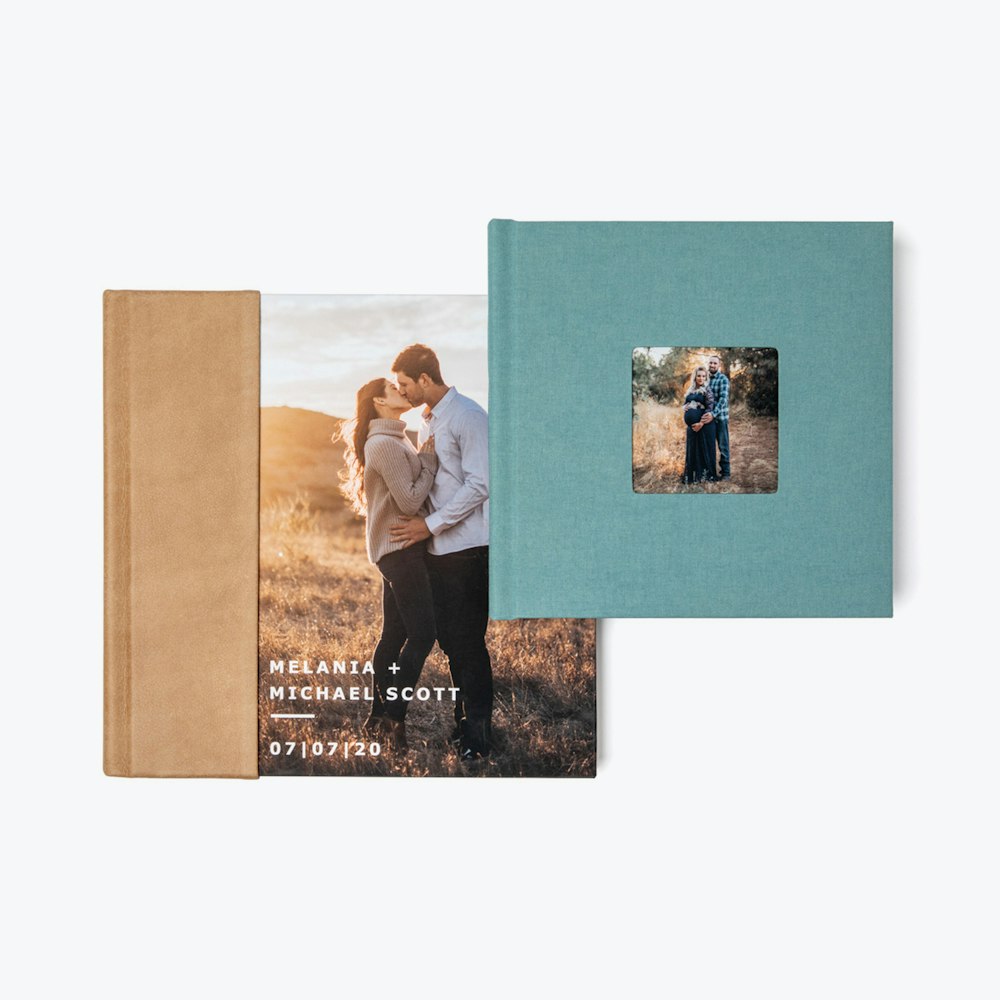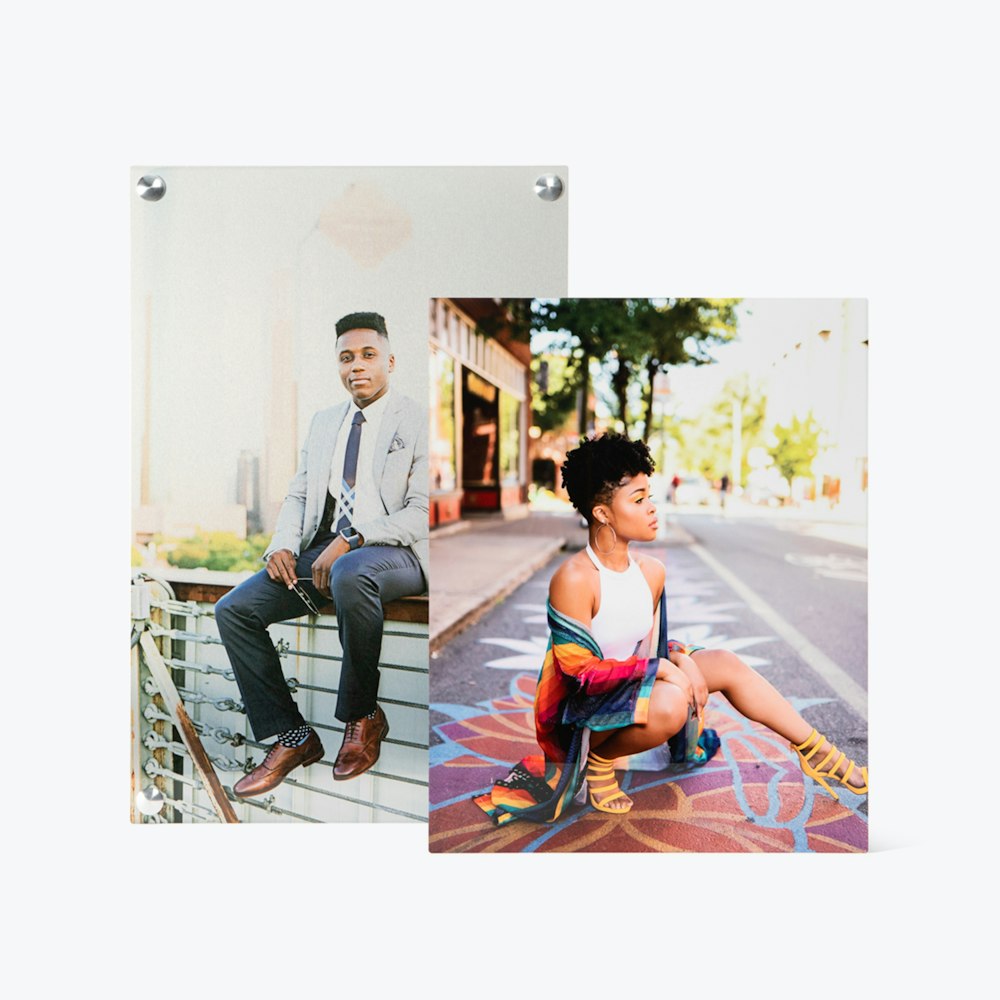Payment Links
The fastest way to start selling your artwork as printed products with seamless on-demand print fulfillment by WHCC.
While Payment Links are in Beta, you might experience minor issues or missing features. It also means you’re among the first to try out this new tool and can help us shape the final version. We welcome your feedback, as it will be invaluable in improving the feature and ensuring a smooth experience for everyone.
This feature is currently available to all accounts. You may need to sign out and back into your account to see the feature in your cart.
Introducing Payment Links
Payment Links are sharable URLs that empower photographers, artists, and businesses to sell preconfigured print products to their customers repeatedly. Our automated print fulfillment system professionally processes and ships orders as they come in, depositing profits directly into your account. With minimal setup time required, you can start selling prints quickly and easily.
If you're eager to get started with print sales but want to avoid the hassle of managing inventory, calculating tax and shipping fees, or processing orders, Payment Links might be the perfect solution for you.

Give Payment Links a Try If You Are Looking For:
- Effortless Setup: Quickly launch your print sales with minimal setup. Simply create a Payment Link for any WHCC product available via online ordering you wish to sell.
- Flexible Pricing: Set your own retail price and retain full control over your profits. Payments are securely processed through Stripe, ensuring you receive your earnings promptly.
- Unlimited Sharing: Share your Payment Links freely across social media, websites, and more. Anyone with the link can easily view and purchase your product.
- Streamlined On-Demand Fulfillment: Enjoy the convenience of automated print fulfillment. WHCC handles the production, quality checks, and drop-shipping each time a customer places an order, so you can focus on creating.
- Hassle-Free Tax and Fees: Forget about managing sales tax and shipping logistics. We take care of sales tax remittance, secure checkout, payment processing, transaction fees, and more—all in a simple 4.9% service fee per order.
Ways to Use Payment Links:
- Sell Your Imagery Online: Offer art prints or Wall Art via social media, blog posts, portfolio websites, and more.
- In-Person Events & Exhibitions: Create QR codes that direct to Payment Links for displayed pieces and print them along with the artwork label. Customers can place orders even if you're unavailable.
- Client Invoicing: Use Payment Links as final invoices for clients to pay and process their unique orders.
- Expand Your Product Offering: Go beyond classic art prints by creating on-demand printed books, greeting cards, stationery, or seasonal ornaments.
- Website Integration: Add Payment Links to product listings on your website, providing a non-developer path to integrating product sales.
How-to Guide
1. Create a Product
Visit whcc.com and create any product available via online ordering you want to sell. If you don’t have an account, you’ll need to create one first.
2. Add Product to Cart
Add the completed product to your cart. If the product was created in a Studio project, you must add it to your cart to access this feature.
3. Create Payment Link
In your cart, locate the finalized product you wish to sell and select the “Create Payment Link” option. If you do not see this option, you may need to first sign out and then back into your account.
Review Product Details
Confirm that the product details are correct before creating a Payment Link. Please note that once created, Payment Links cannot be edited at this time. If you need to make changes to the product, you’ll need to create a new Payment Link.
4. Complete Stripe Onboarding
You’ll be directed to a Payment Link creation screen. If you’re new to this feature, you’ll first need to complete Stripe onboarding, where you’ll provide details like your name and bank account information. Stripe is a reputable payment processing company that ensures secure transactions and prompt payouts. Profits from each sale will be deposited into your connected bank account within a few days.
5. Configure Payment Link
Enter the following details to create a link:
- Name: The name for your product that is displayed to customers while ordering and included in the order reference.
- Price: The retail price customers will be charged per item. We handle the calculations for multiple quantities.
- Fixed Quantity (select products only): The number of copies included in each order. This field is present in designer products, including Cards, Bamboo Ornaments, and Designer Acrylic Blocks. For all other products, the quantity defaults to one.
6. Share & Start Selling
After creating your Payment Link, you’ll be taken to its detail page. At the top, you’ll find the share link and a "Copy Link" button.
- Copy and share the link: Click "Copy Link" to easily share it with your audience—whether publicly online or sent directly to select customers. All your payment links are available under your account for future sharing needs.
- What your customers see: Anyone with the share link can view a preview of the product, including the name, price, quantity, and additional details. They can click “Buy Now” to complete their purchase through a secure Stripe checkout page.

FAQs
While Payment Links are in Beta, you might experience minor issues or missing features. It also means you’re among the first to try out this new tool and can help us shape the final version. We welcome your feedback, as it will be invaluable in improving the feature and ensuring a smooth experience for everyone.
This feature is currently available to all accounts. You may need to sign out and back into your account to see the feature in your cart. If you are interested in early access to future features even before they roll out to all accounts, complete the Beta Program request form.
You can sell all products available via online ordering using Payment Links. This includes popular items such as Wall Art products, Fine Art Prints, Albums, and select Tabletop Display items. Additionally, you can sell pre-designed 5×7 Flat Cards and other products created with our design templates or featuring your custom designs. Each Payment Link only offers a single product at this time.
Not yet. Payment Link share pages have a neutral, unbranded appearance that doesn’t mention WHCC. We plan to introduce customization options in the future to allow for more personalized branding.
Yes, there is a 4.9% service fee applied to each Payment Link order, except for items sold at cost. This fee covers a range of services that simplify your selling process and eliminate many traditional costs you would otherwise face, such as:
- Payment Processing: Securely handle all transactions and profit distribution.
- Transaction Fees: Varying costs for accepting electronic payments.
- Tax Handling: Ensure proper sales tax calculation and remittance.
- Order Automation Code: Custom development work to automatically place your product orders.
By consolidating these expenses into one straightforward fee, you can focus on creation and marketing without worrying about the complexities and hidden costs of managing these aspects on your own.
Yes, it is secure. We use Stripe to manage payment processing for Payment Links, ensuring your transactions are handled quickly and securely. Profits from each sale are deposited into your connected bank account and are typically available within 3-5 days. You can manage your personal and financial information anytime via Stripe’s dashboard for your connected account.
When using Payment Links, you have the flexibility to set the price for the items you sell. You will receive the profits from any sales securely via Stripe. Here’s how it works:
- Set Your Price: You can choose to sell items at cost or enter a price that includes a markup to generate profit.
- Cover Costs and Fees: Ensure that your marked-up price more than covers the cost of the item plus the 4.9% service fee.
- Profit Estimation: When you create your Payment Link, you will see an estimated profit calculation that includes the service fee to help you set an appropriate price.
Keep in mind that product costs may change over time. Promotions such as Sample Sales do not apply to Payment Link orders.
Currently, payment links cannot be edited once they are created. If you need to change the product, name, or price, you'll need to go back to the original product and create a new payment link.
As with any company, our product costs and availability may change over time. If a pricing change affects one of your Payment Links, we will automatically adjust your retail price by the same amount. If a product becomes unavailable, your Payment Link will be deactivated. We plan to introduce features in the future to give you more flexibility in managing these situations.
We manage the collection and remittance of any required sales tax for orders placed via Payment Links, ensuring compliance with applicable tax laws. You are responsible for paying any income tax on the profits you receive from Payment Link sales.
No, discounts and other offers are not supported at this time. Please note that WHCC promotions such as Sample Sales do not apply to Payment Link orders.
Each time an order is placed via your Payment Links, it is automatically sent into production, and you will receive an email notification. Once the order is complete and has passed our quality checks, it will be securely packaged and drop-shipped to your customer. Profits from the order are typically available in your connected Stripe account within 3-5 days. Please note that Premium Packaging upgrades are not available for Payment Link orders at this time.
All Payment Link orders are Drop Shipped for a flat fee of $7.95 per order. This fee covers white-label packaging and shipping and will be added to your customer’s total at checkout. Orders are shipped in unbranded boxes with your business name displayed on the shipping label and do not include an invoice, paperwork, or any mention of WHCC.
Currently, Payment Links only support shipping to addresses within the United States. Shipping upgrades and international shipping options are not available at this time.
✅ Order Confirmation Email: Customers will receive a generic receipt email from Stripe confirming their order. This email will be sent to the address they provide at checkout and will come from a prints.io email address.
🚫 Shipping Notification: Customers do not currently receive a shipping notification. However, you will be notified when an order ships and will receive tracking information.
✅ Unbranded Packaging: All Payment Link orders are Drop Shipped in unbranded packaging. No invoice will be included, and WHCC will not be mentioned in the box or any paperwork. The shipping label will display your business name.
Yes, you can track orders placed via Payment Links through your account order tracking. Each order will be labeled with a reference of “PL - [payment link name]” to help you easily locate and manage these orders. We also recommend saving the confirmation emails for your payment link orders, as this is one of the fastest ways to locate order numbers if you ever need support.
To request a cancellation on any order, you must use the Order Cancellation Form. You can access this form by selecting the order you wish to cancel in your account order tracking and clicking on the “Order Cancellation Form” link. The form will inform you if the order can be canceled or if it has already entered production and cannot be canceled.
Please note that many products enter production very quickly to meet turnaround times, so it’s best to make cancellation requests as soon as possible.
Yes, Payment Links and Studio card sales are designed for different purposes and have several key distinctions:
- Product Range: Studio share links are exclusively for card sales, whereas Payment Links allow you to create and share links to sell any product available via online ordering.
- Price Settings: With Payment Links, you set the price and a fixed quantity for each product. In contrast, Studio applies a single percentage-based markup to all card sales made via Studio project share links across your account.
- Interaction and Editing: Studio project share links are collaborative, meaning anyone with the link interacts with the same item, making it only applicable for working with individual clients. However, Payment Links can be ordered multiple times because they function more like a snapshot of the product as it was when you created the link. Once a Payment Link is created, it cannot be edited at this time. To make changes to the product or pricing, you’ll need to create and share a new Payment Link.
- Order Process: Payment Link products can be ordered multiple times by anyone you share the link with. In contrast, Studio project share links for cards are designed for a single order by one specific person.
Please note that there is no direct connection between Payment Links and Studio projects. If you need a more flexible hands-off card sales option that allows your clients to create and purchase their own cards, consider using one of our Integrated Partners.
Feedback & Support
This feature is currently in beta for all accounts, which means you might experience minor issues or missing features. If you have questions or run into issues, please reach out to customer service so we can help you out.
We want to hear from you!
We would appreciate it if you could take a few minutes to complete a brief survey to share feedback on your experience with Payment Links and how we can continue to improve this feature for you.
Join our Beta Program by adding your name to the list if you are interested in the opportunity for early access to future features.