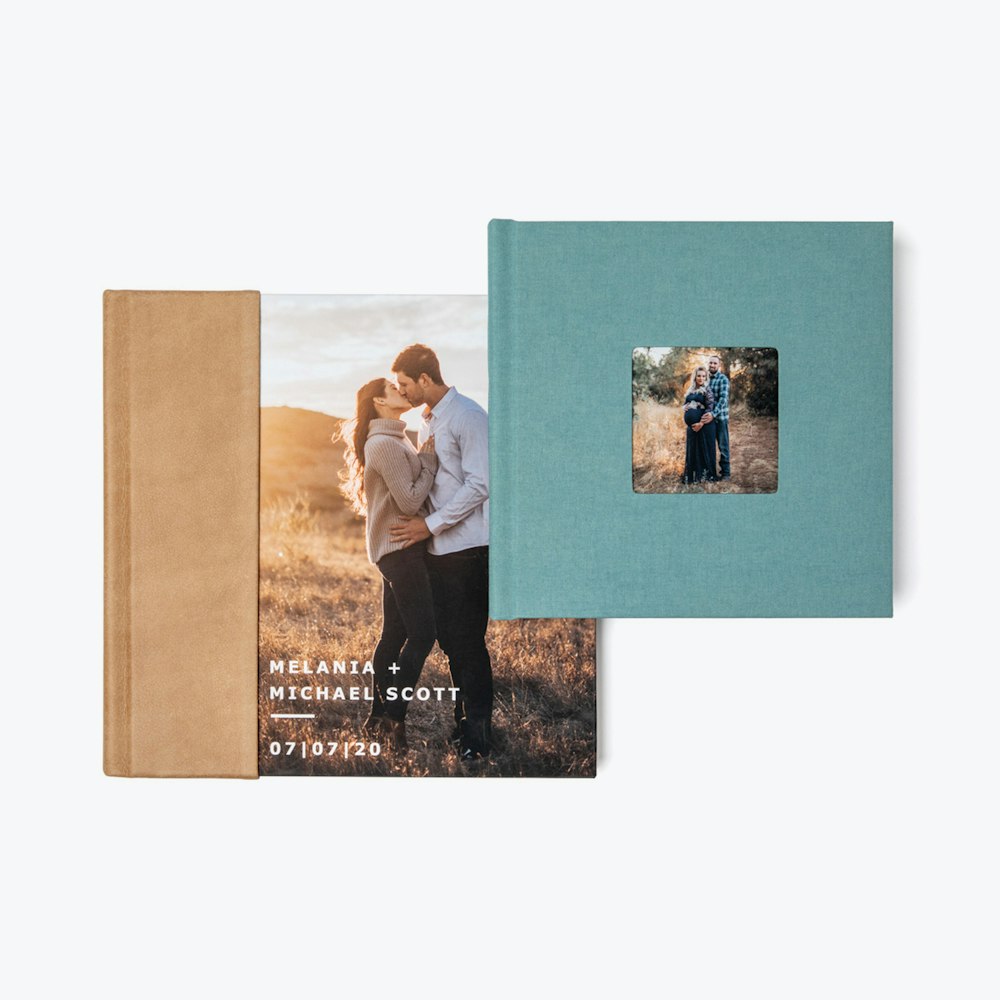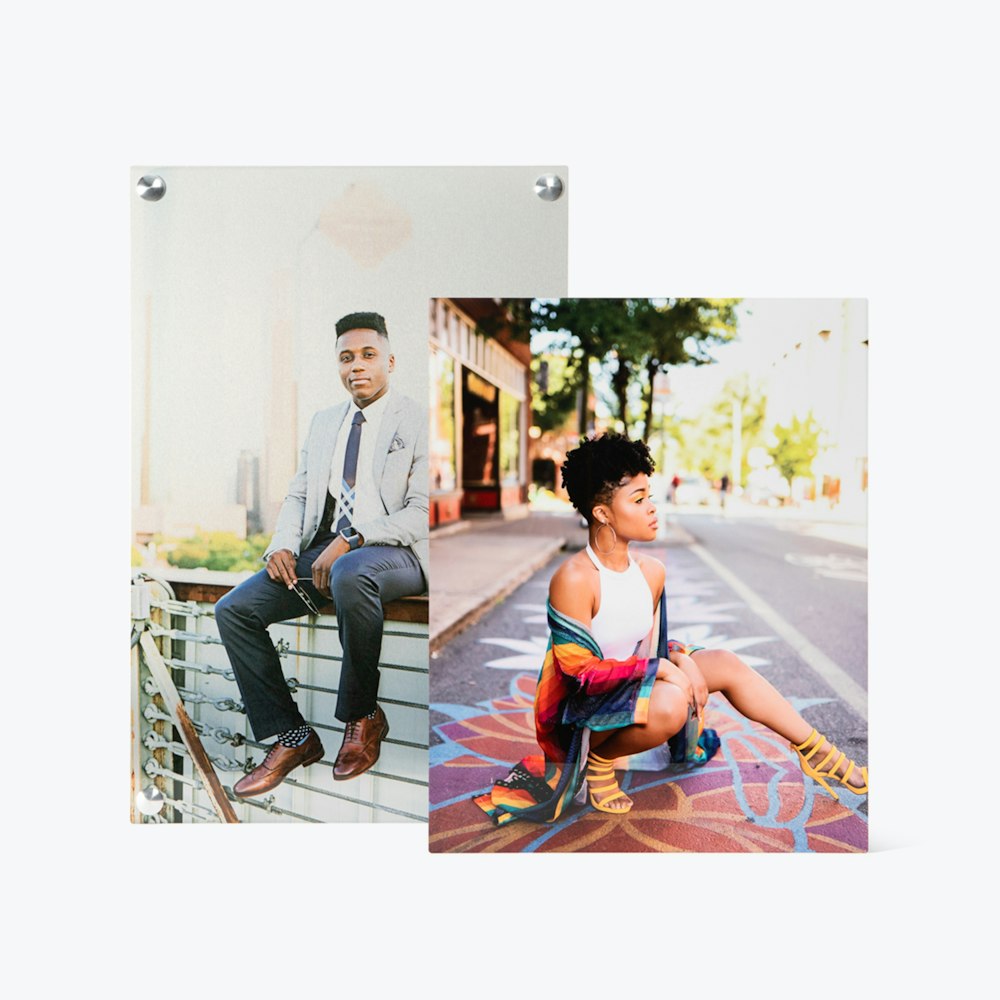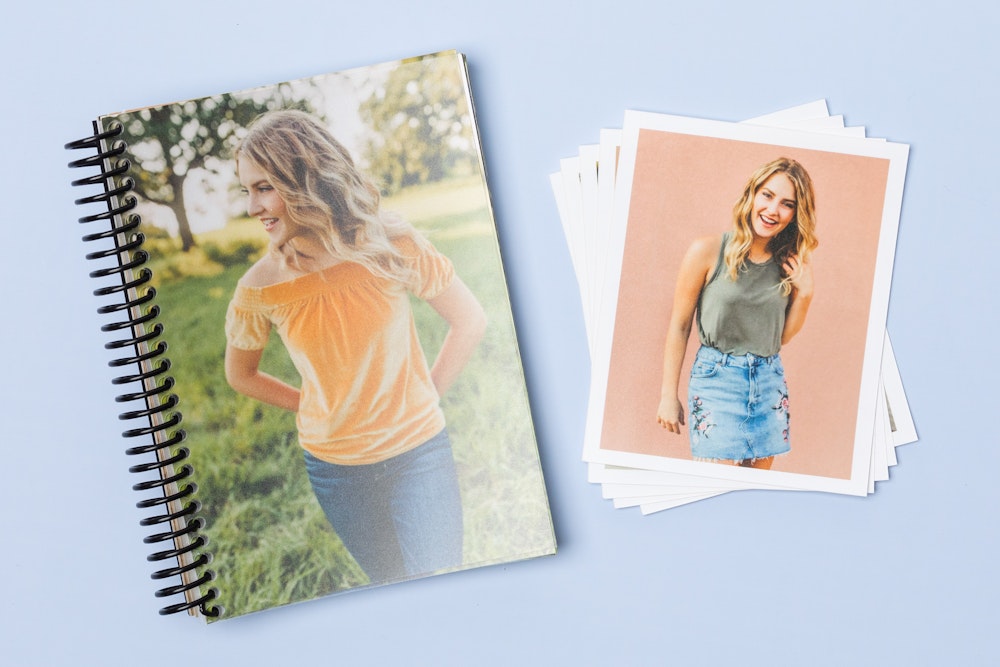The Boudoir Box
Offering a stylish Print Box allows you to showcase stunning images that highlight your clients allure and confidence.
Published on January 30, 2025

Boudoir photography is an empowering experience that celebrates sensuality and personal beauty. The final photographs serve not only as a beautiful keepsake but also as a reminder of self-love and reflection.
Offering a stylish Print Box allows you to showcase her stunning images as luxurious prints that highlight her allure and confidence. Each print can be mounted and matted, creating a collection that can be stored inside or displayed individually. The design of the box creates an intimate feel, enhancing the experience of unveiling each print.


Pair With the Perfect Cover Style
Design a custom photo cover or combo cover as a sneak peek of what’s inside the Print Box, or add intrigue by including a custom debossed message.
A combo cover beautifully incorporates the client's image as a photo cover paired with high-quality fabric or leather wrapping around the box's spine. Or choose a cameo cover for a more intimate image reveal. Choose from our premium materials for the perfect finishing detail.
Customization doesn’t stop there. Elevate the presentation with exquisite debossing that captures the beauty within. You can add foil for an elegant touch or choose blind deboss for a more subtle appearance. Personalize with a name, special message, logo, or custom design of your own.