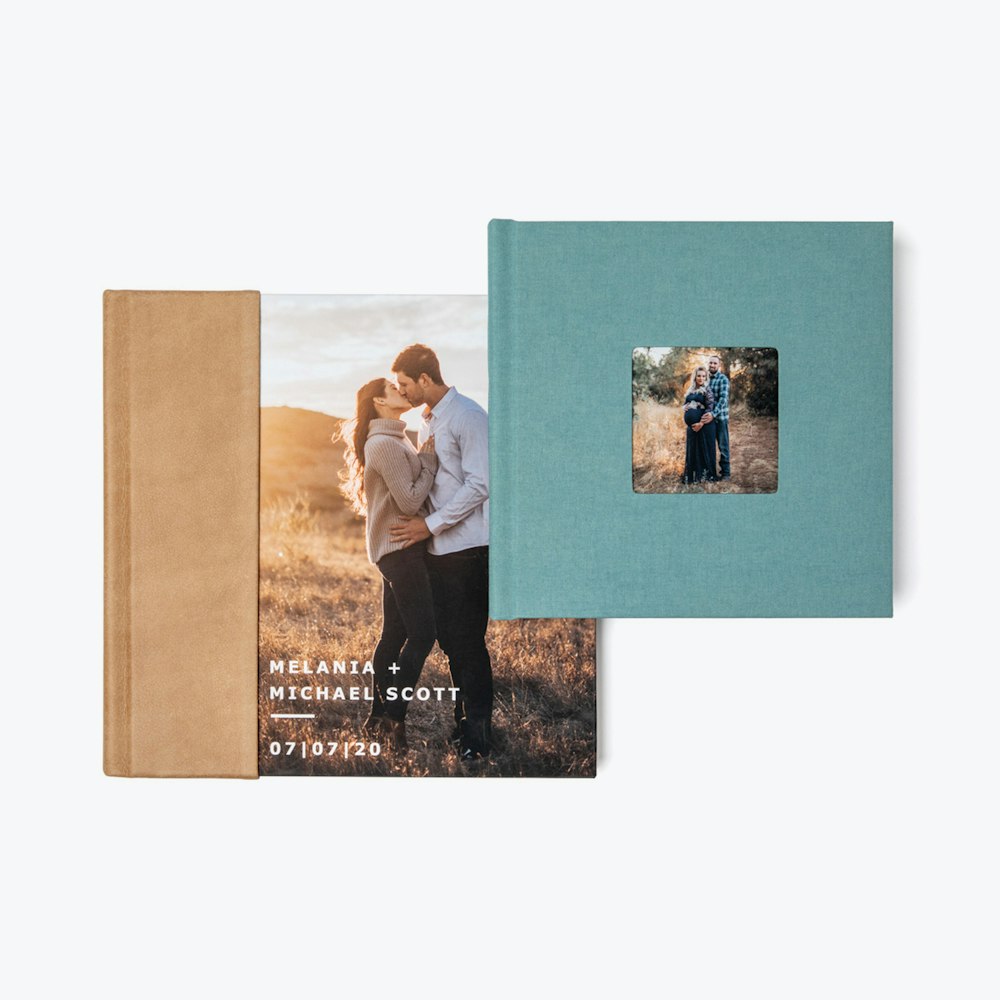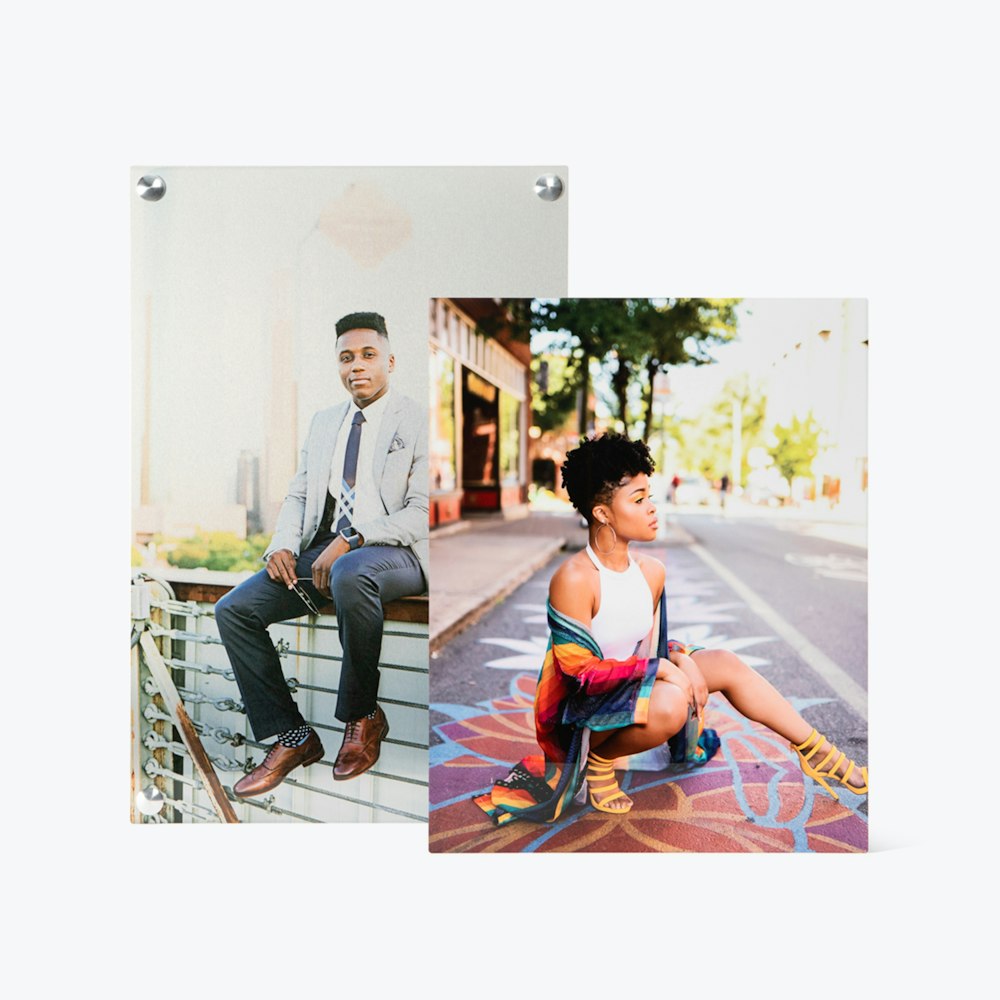Quickly Get up and Running with Online Art Print Sales
Whether you’re a creative just starting out or a seasoned pro, building an online print shop can feel overwhelming. With Payment Links, you can easily add print sales to your strategy without a complex setup or high upfront costs.
💡Tip: Add links to your portfolio website, blog posts, or any place you connect with your audience online.